17 September 2021
This article can help understand how the Playbox operates and its management platform.
“POP” is an abbreviation for the Playbox Online Platform (we use it a lot!).
It is a cloud based attraction management ecosystem that brings together different components such as the management portal, the supplier portal, the tablet, and the service allowing us to link all the components together.
The following information presents an overview of the management portal. If you wish to read more about other features, you can contact us to get subscribed to our newsletter so you do not miss the next article.
Management portal
In this section of the POP you will be able to analyze the data from games played on the Playbox, manage your Playbox units (if you have multiple units in different locations), download game licenses and more.
The management portal is subdivided into six key sections.
The dashboard
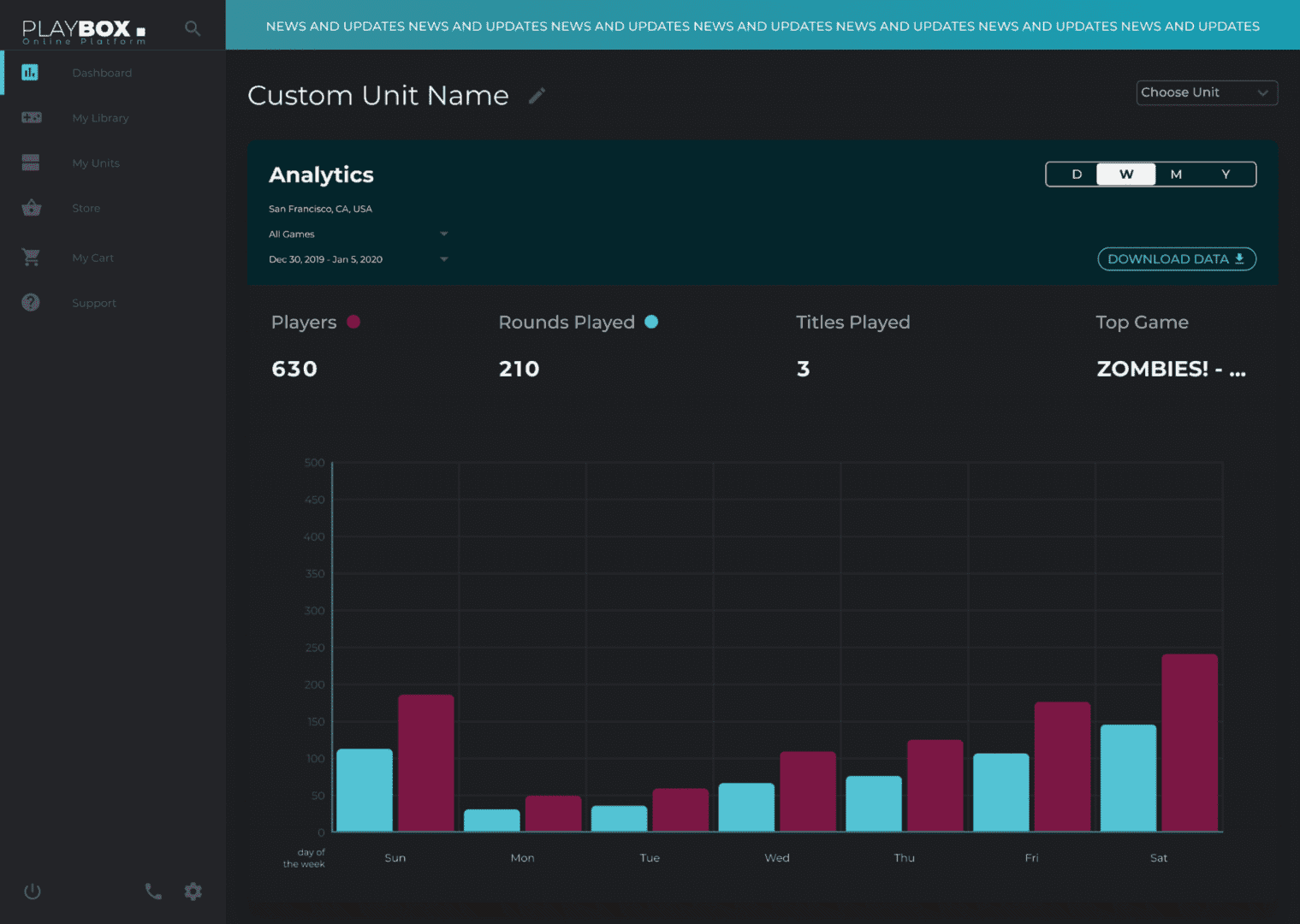
The dashboard is your homepage and also your analytics section. It provides key performance indicators (KPIs) such as the number of rounds played, number of players, number of different games played and the most popular game title played. These KPIs are available for review daily, weekly, monthly, annually or a specific period of time.
The analysis can be done for one Playbox or all at the same time (if you have several Playbox units). Analysis filters are available to give more in-depth views of particular games.
Complete reports are downloadable with raw data to make your own observations if needed.
My library
My Library is a place where you can find all of the games installed on the Playbox.
The status tells you whether the game is ready to be started for the first time, active or inactive.
Based on the licensing model you choose, you will see your purchased games or games available for “pay per play”. If you have purchased licenses, the system will give you a renewal date option or auto renewal.
My units
The “My units” section is where you will find all your Playbox units with all the necessary information about the product and POP updates.
This section is more technical and is intended for the center’s technicians. Using a real-time diagnosis, this section will be able to indicate which component(s) is (are) in need of attention.
You will then have the option to contact your technician to investigate or contact our technical support by email, chat, phone or consult our FAQs section.
Store
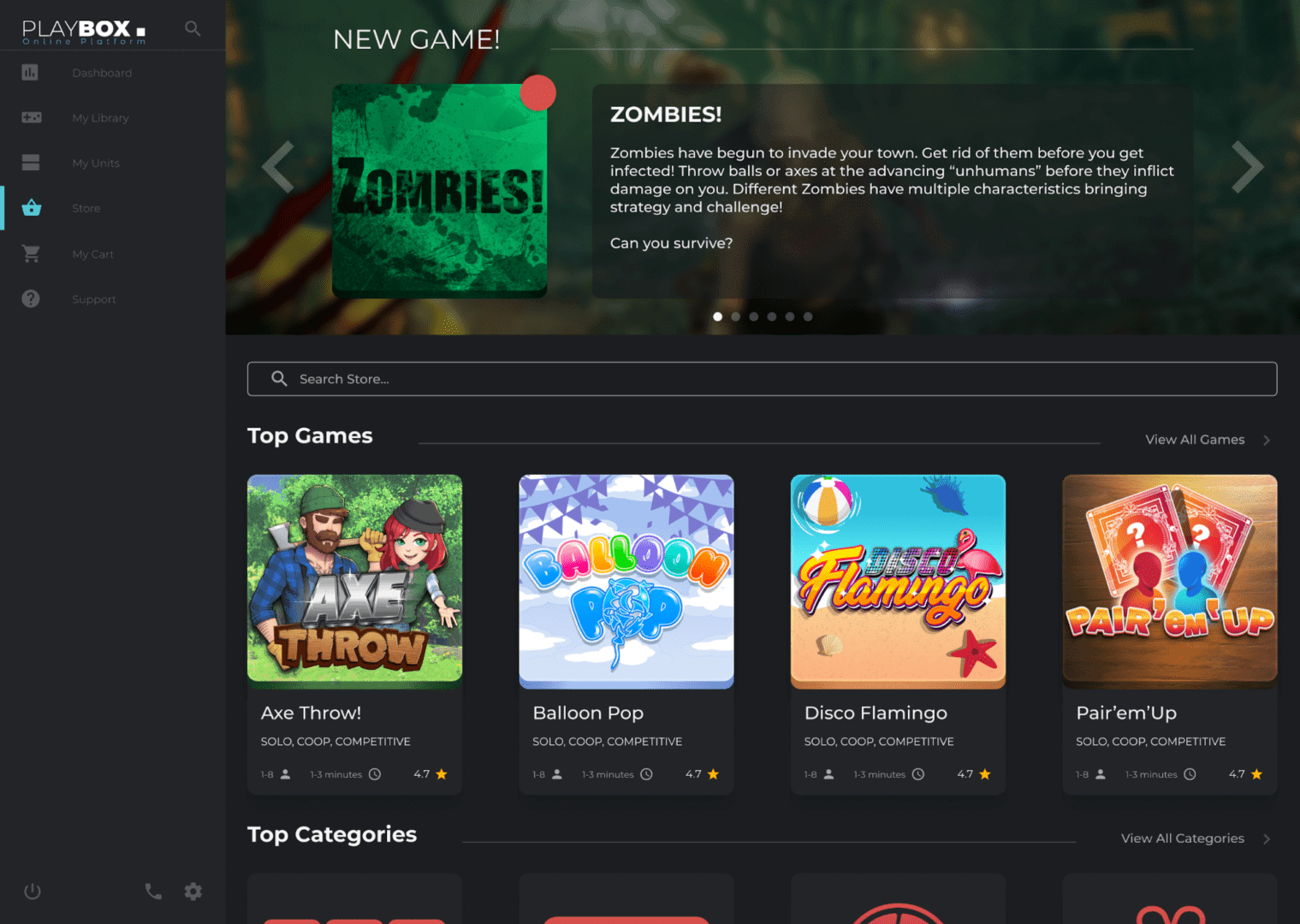
The store is a place where you can find our new games and various other related products we offer.
Additionally on this page you will find the most popular and most played games of the month.
When viewing all available games, you will find information on the titles, game modes (solo, co-op or competitive), recommended number of players, game lengths and ratings.
Once a game is selected, information such as what category it belongs to, the game mode, a description, rules, keywords, as well as video and screenshots of the gameplay, will be available.
If you choose the pay per game licensing, all of our games will be already downloaded and available on your Playbox and easily found in “My library”. If you choose prepaid licensing, you will be able to download and buy the game for your Playbox in this section (licensing available 1, 3, 6 or 12 months).
Also, you can save the games in your favorites, enabling you to access them later via your “My Library” section.
Account settings

This is your account page.
You can update your contact information and password, subscribe to our newsletter to receive the latest news and to choose whether you would like to have the platform in light or dark mode.
You can also add users to the portal who will be able to interact with the platform, as well as set their level of access.
Support
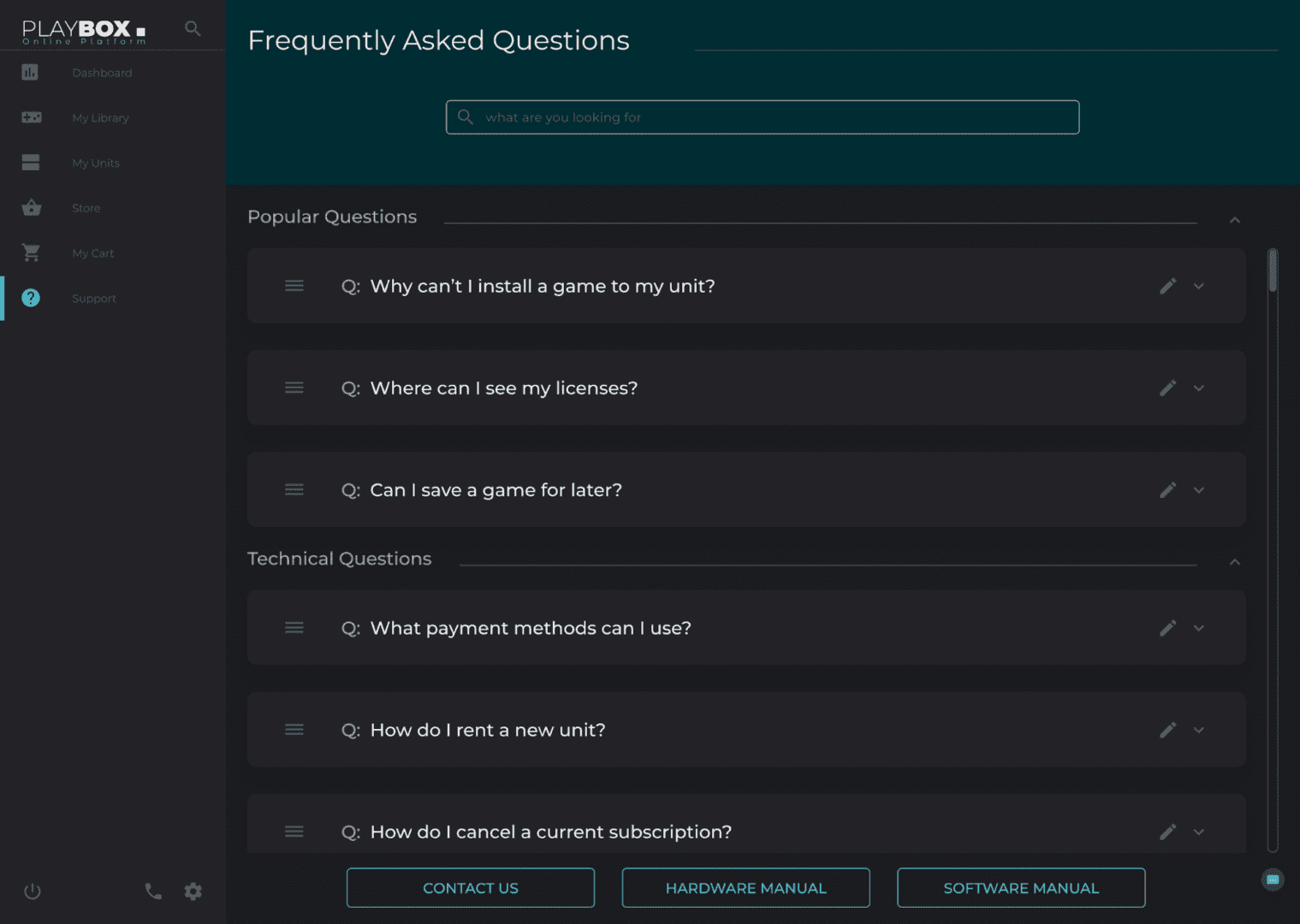
Customers’ satisfaction is our top priority, which is why we strive to be there for you at all times.
Therefore, the support page seeks to meet all your needs: whether through the FAQ, manuals, a form or through chat allowing you to get in contact with our support staff according to your needs: technical issues, suggestions or information needs.
The management portal is offered both in light and dark colors, so you can choose the appearance that you prefer.
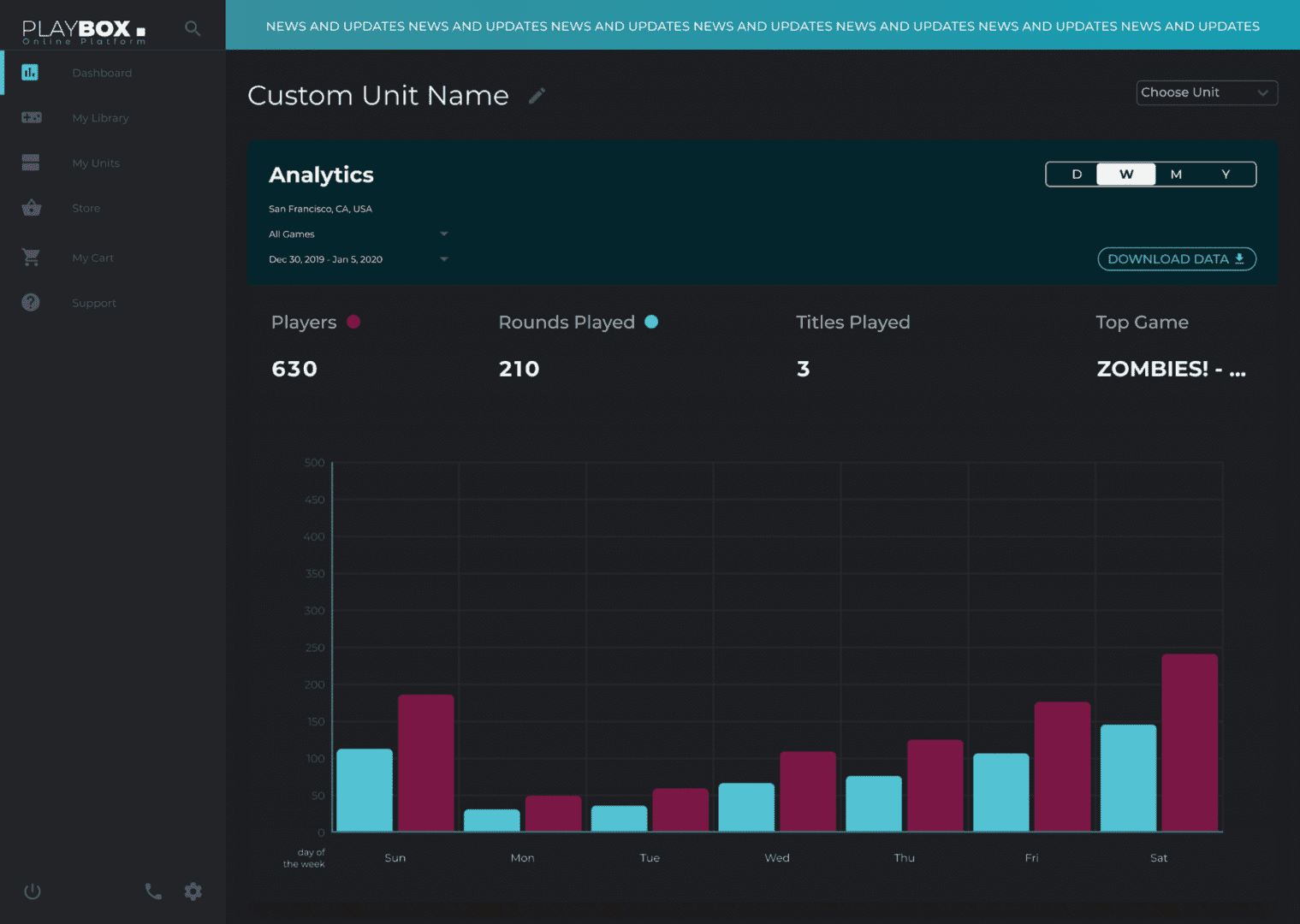

The management portal is a powerful tool for any operator, allowing a better management of the Playbox through this complete platform. As far as operation is concerned, nothing could be easier than using the tablet which has been designed to be used by anyone, be it an operator or one of your customers.
Want to know more about the tablet’s features? Stay tuned, our next article is coming soon. If you would like more information on the POP don’t hesitate to contact us by email.